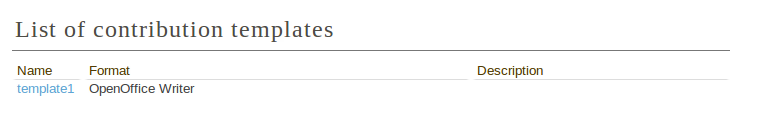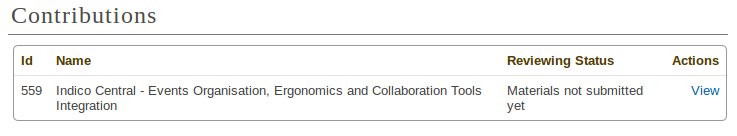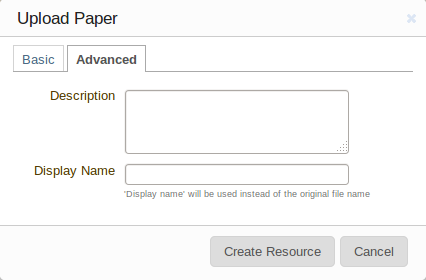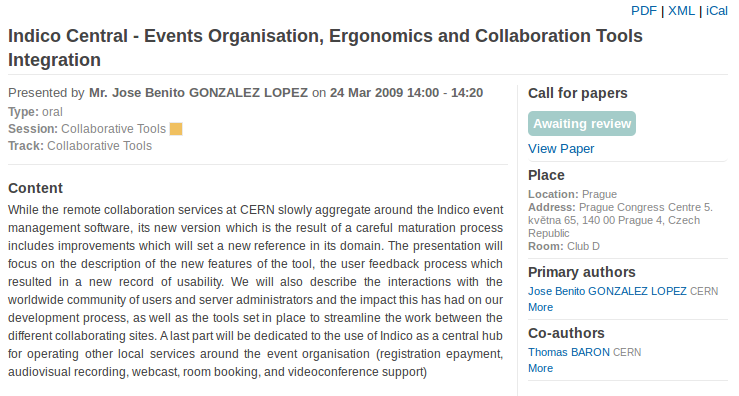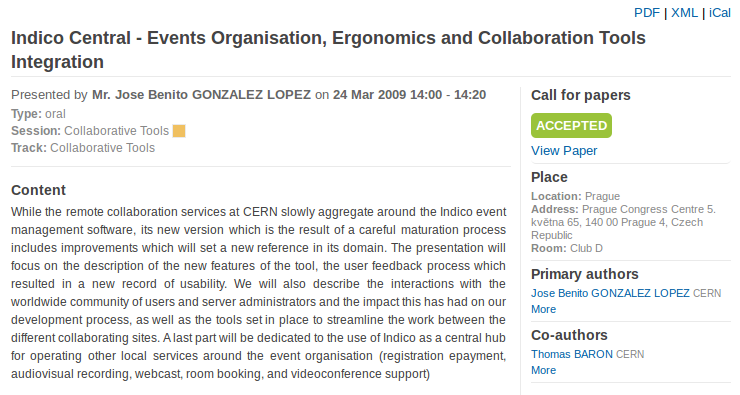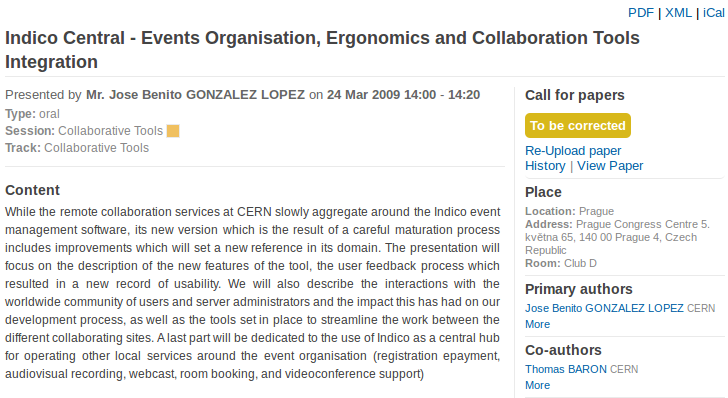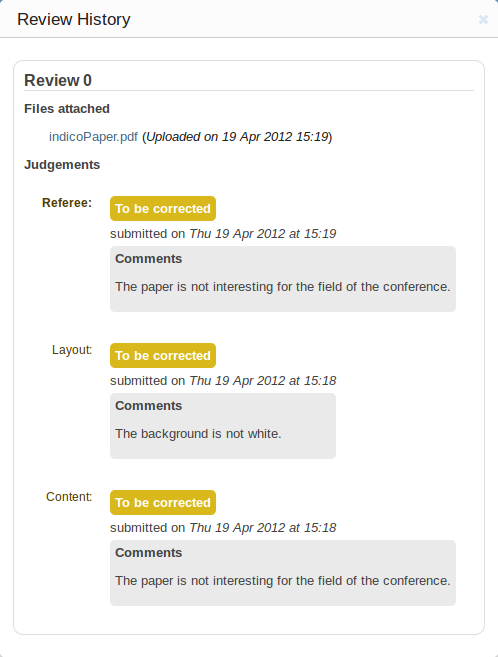1. Paper reviewing module author’s guide¶
1.1. Getting started¶
Firstly, you must log in to the system; you will find a link
Download Templatein the left menu underPaper Reviewing.
1.2. Download template area¶
If the paper reviewing manager provides you a template for the papers, you can download it by clicking on the template name.
1.3. Upload paper area¶
You can access the list of contributions and follow their status from
View:By clicking on the
Viewlink you can access the specific information for the contribution where you can upload a new paper.
1.4. How to submit the reviewing material¶
- The next step will be to submit your reviewing material. You can do this by clicking on the
Upload paperlink in the right of the page.When you click a popup will be opened in order to submit your paper. You have to follow these two steps to submit your paper.
Step 1: Use
Upload paperlink, in the right panel, underCall for paperin order to add the material to be reviewed.
Choose the file(s) for your contribution. If you want you can add a description and a display name for the file(s) in the
Advancedtab. After that click onCreate Resource.
Step 2: You have to submit the reviewing material by clicking on
Submitbutton. You need to be sure that the material you are submitting is correct because you cannot modify it after submitting.
Now you can see the
Reviewing statusof your paper in the colored box placed in the right panel, underCall for paper.
The reviewing process ends when the final judgement for your paper is
AcceptedorRejected.
The reviewing process will continue if the final judgement for your contribution is
To be corrected. You will have to send the material again, after correction. Then the reviewing process will start again. You can see the Reviewing history after clicking on theHistorylink.